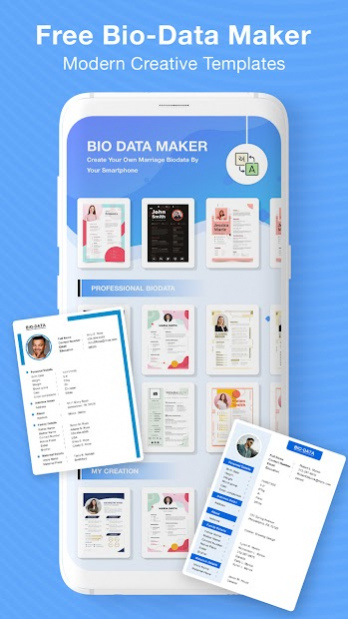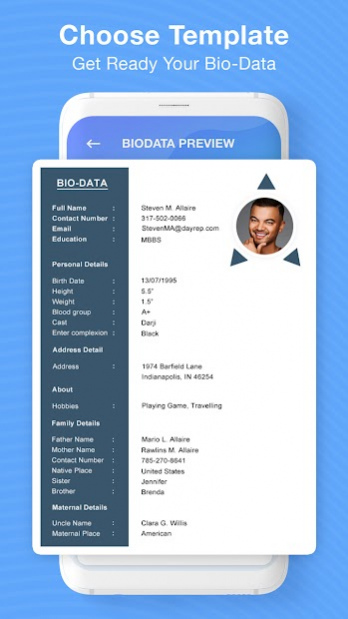Biodata Creator - Bio Data Maker for Marriage 1.0
Free Version
Publisher Description
Biodata Creator - Bio Data Maker for Marriage is an application that helps you to create your marriage biodata. By using this application, you can make your biodata in just a few minutes for marriage purposes.
You can build and edit your biodata at any time and anywhere. You have to fill in your basic details and your biodata is ready for saving and sharing. In these basic details, you have to fill up details like name, phone no, email id, education. You can also add your DOB, height, weight, and hobbies in the personal details sections. Other information such as Address, father name, mother name, brother, or sister name, your native place, etc. you can add easily.
The main aspect is the "About me" segment where you will add something about yourself. You can generate both basic and professional marriage biodata from the application. Before creating biodata, you can also see a preview. All your biodatas are available in the “My Creation” section. You can also translate your biodata from an app into your primary language.
An important functionality of Biodata Creator - Bio Data Maker for Marriage App:
> you can build your personalized biodata
> simple to add all information
> language changing options
> you can create biodata with attached your image
> various profile biodatas for various users
> effective and stylish ui and biodata design
> you can add a different field to fit your needs
> no internet connection needed
> offline biodata creator
Brief Description of Biodata Creator - Bio Data Maker for Marriage app:
If you find a Biodata Maker Marriage app from the play store, this app would give you great benefit. Both boys and girls can use this app. While you download and open the app, you can see the various biodata formats.
It is differentiated into two parts:
1) Simple Biodata:
You will get 5 simple biodata templates from here. Select anyone and write a file name. Then click on Next, so you can see a preview of that template. If you want to make the same, go ahead and fill up all details.
2) Professional Biodata:
In the professional biodata, you can generate your biodata with the latest design. The details fill up procedure are the same as given above.
Fill Up Details in Biodata Creator - Bio Data Maker for Marriage app
First, add your photo to your biodata and add the following details.
Basic Details: Full name, Phone no, Email Id, Education, etc.
Personal Details: Date of Birth, Height, Weight, Hobbies, etc.
Address: Home Address (Company Details - if Necessary)
Family Details: Father Name, Mother Name, Contact Number, Native Place, Sister name, Brother name, etc.
Maternal Details: Uncle Name, Maternal place, etc.
The last info is for “About Me”. You can write details about yourself here. You can also add extra details as per requirement by click on the (+) button that is given on the right above the side of all fields.
If all these details are complete then press the Done button and check your details in the preview and then save it.
In the app, there is a “My Creation” part, where you can see your save Biodata. You can view your biodata as an image view or PDF view. You can also share it on different social platforms.
So, Biodata Creator - Bio Data Maker for Marriage is the best app for creating excellent biodata to find your mates. There are so many attractive biodata templates so that you can select according to your view. We also give language support. You can also recommend this app for your friends and family to build the best biodata. If you find any errors or have any suggestions, feel free to tell us so, we will surely fix it and improve our app from your feedback.
About Biodata Creator - Bio Data Maker for Marriage
Biodata Creator - Bio Data Maker for Marriage is a free app for Android published in the System Maintenance list of apps, part of System Utilities.
The company that develops Biodata Creator - Bio Data Maker for Marriage is Tools Application Developer. The latest version released by its developer is 1.0.
To install Biodata Creator - Bio Data Maker for Marriage on your Android device, just click the green Continue To App button above to start the installation process. The app is listed on our website since 2021-10-01 and was downloaded 21 times. We have already checked if the download link is safe, however for your own protection we recommend that you scan the downloaded app with your antivirus. Your antivirus may detect the Biodata Creator - Bio Data Maker for Marriage as malware as malware if the download link to com.marriage.biodata.maker.wedding.bio.creator is broken.
How to install Biodata Creator - Bio Data Maker for Marriage on your Android device:
- Click on the Continue To App button on our website. This will redirect you to Google Play.
- Once the Biodata Creator - Bio Data Maker for Marriage is shown in the Google Play listing of your Android device, you can start its download and installation. Tap on the Install button located below the search bar and to the right of the app icon.
- A pop-up window with the permissions required by Biodata Creator - Bio Data Maker for Marriage will be shown. Click on Accept to continue the process.
- Biodata Creator - Bio Data Maker for Marriage will be downloaded onto your device, displaying a progress. Once the download completes, the installation will start and you'll get a notification after the installation is finished.